Why does AI matter in community engagement?
If you work in local government, you’ll know the math doesn’t add up: expectations are rising while resources are shrinking, and your team is being asked to do more with less.
In moments like this, it’s not about how much more you can take on, but how you can make space for what matters most.
One promising way to make that shift is with AI. Used responsibly, it can handle time-consuming work (like data handling) so your team can focus more on listening, responding, and building trust. Here’s how AI helps teams shift their focus from administration to impact:
- Efficiency at scale. AI can analyze large data sets like extensive surveys, meeting transcripts, or cluttered spreadsheets in minutes.
- Deep diving without a data team. Use AI to identify hidden trends, collective sentiments, and key priorities in a fraction of the time.
- More inclusive participation. Accessibility features like translation, writing support, or voice-activated assistance make engagement easier for all.
The benefits: Time-savings that ripple outwards
When engagement teams spend less time managing data and more time connecting with their communities, the benefits go far beyond efficiency:
- Higher resident satisfaction: Teams have more capacity for meaningful conversations and follow-through.
- Better staff morale: With repetitive tasks off their plates, teams can focus on high-impact, people-centered work.
- Stronger policy outcomes: Decisions are shaped by timely, well-understood public input.
- Wider participation: When engagement is faster and more accessible, more people get involved and feel heard.
5 ways Go Vocal's AI helps community engagement teams listen better, respond smarter, and build trust
1. Make informed decisions in real-time
When open-ended feedback comes in, whether through surveys, interviews, or idea boards, AI makes it possible to analyze sentiment and identify topics.
While most platforms stop there, Go Vocal goes further. Our analysis tools are built specifically for community engagement so your team can go deeper, move faster, and make smarter decisions, all without a data science degree or a line item for outside consultants.
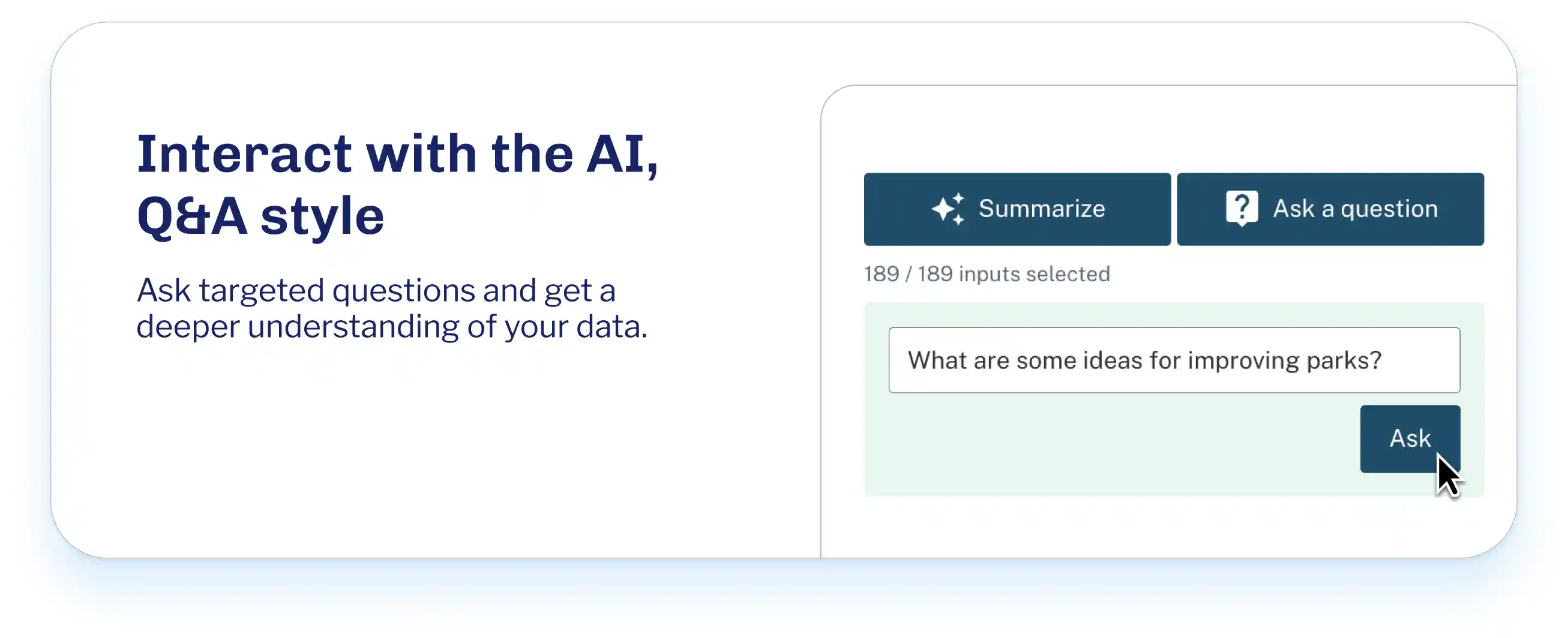
Our platform gives you the possibility to tag the open feedback with meaningful categories you define and summarize the input. Instead of just knowing how people feel, you see exactly what they’re saying, organized in a way your team can act on. And that's not just a word cloud.
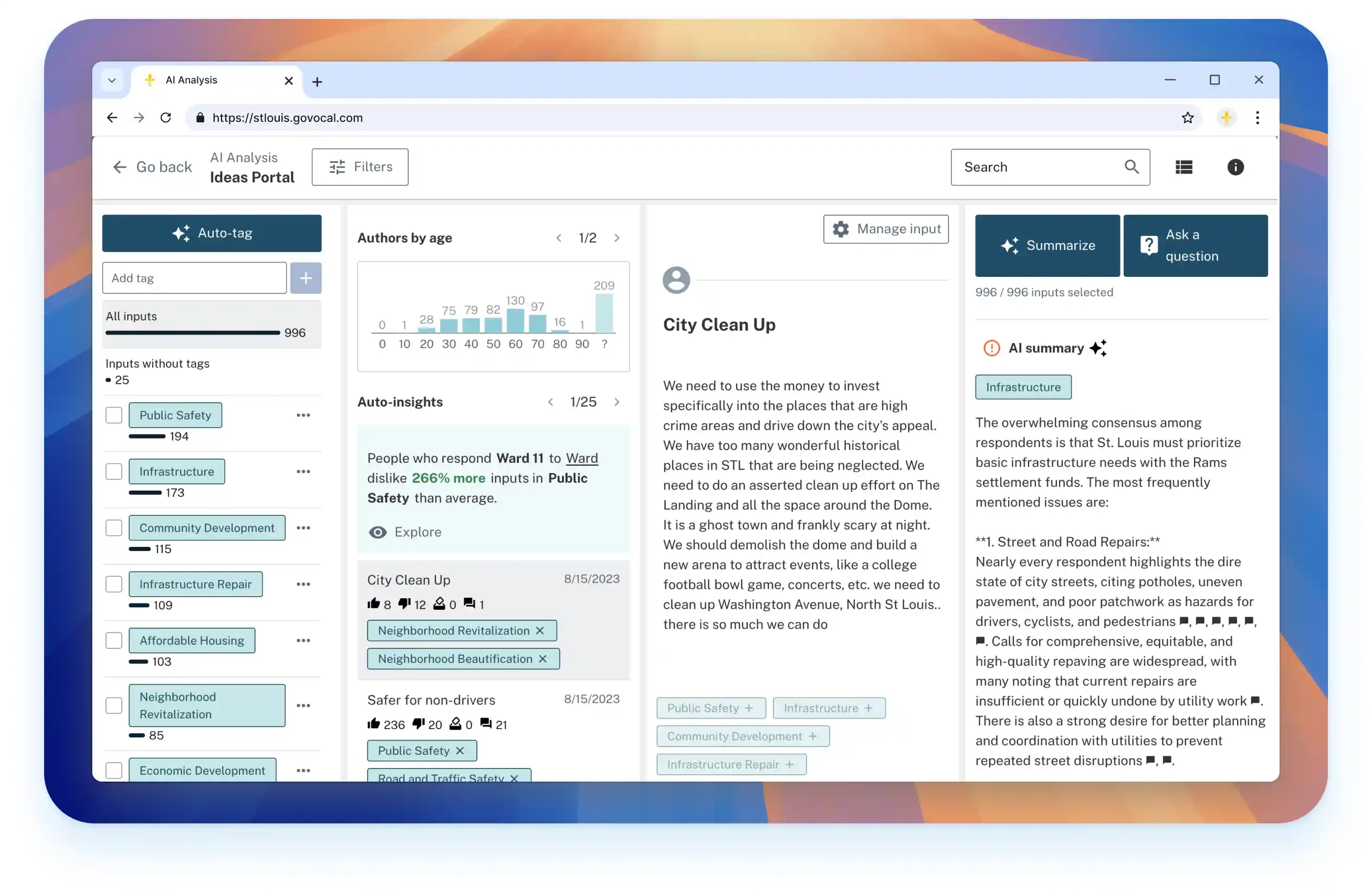
2. Spot patterns, even without a data team
Our platform helps you see connections that usually hide in the noise. Residents who support youth programs might also push for park upgrades. Those who oppose a rezoning may consistently raise traffic and school capacity.
Go Vocal shows you how opinions cluster, so you can understand not just the what, but the why behind community feedback.
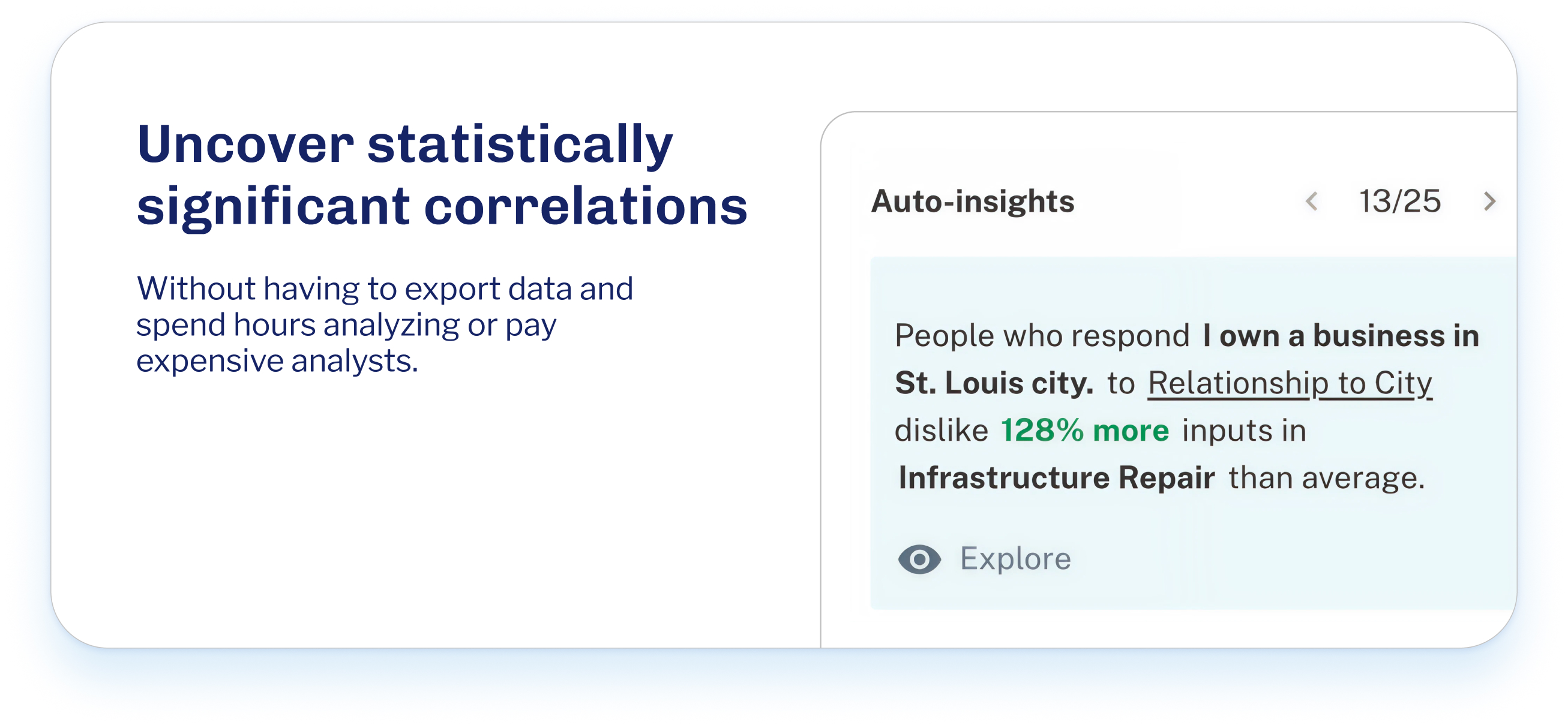
3. Bring voice-based and offline input into the fold
Great input doesn’t always come through an online form. Whether you’re out doing street interviews, running in-person workshops, or collecting voice messages, Go Vocal helps you turn spoken feedback into something usable.
Our platform allows you to transcribe conversations and analyze recordings. This way, officers can participate fully in the conversation, knowing the platform will capture quotes, action items, and common threads in the background. This saves time and improves both follow-through and reporting accuracy.
To achieve this, we’ve partnered with Dembrane, a Dutch GovTech company specializing in conversation capture and analysis for governments and public sector organizations.
And with Form Sync, you can scan paper surveys or handwritten notes and make them part of the same analysis. You get a full picture of engagement – on and offline –with zero extra spreadsheet work.
4. Reduce duplication and off-topic noise
The quality of feedback shapes everything. Imagine running a participatory process where hundreds of residents submit ideas. If someone tries to post a duplicate suggestion or drifts off-topic, Go Vocal prompts them gently to refine their submission before it goes live. This helps make the feedback richer, more relevant, and easier to act on.
5. Maintain a respectful space
If a community member types a comment with inappropriate language, Go Vocal steps in before it’s posted, prompting them to revise their message. And, if something does make it through, admins get an instant alert to their dashboard and inbox so they can take action right away. The result: a respectful space where everyone feels safe to share, and staff spend less time policing comments.

But let’s be clear: AI is an assistant, not a replacement
AI is an undeniably beneficial tool that can vastly improve engagement – but that’s all it is, a tool. It upgrades the already existing human expertise in the same way a train upgrades your commute. It doesn’t replace empathy, trust-building, or local knowledge. Governments remain in control and exist to support their communities as such.
Responsible AI use
While this AI boom does bring efficiency and improves both the systems and means of engagement, responsible AI in government is becoming increasingly urgent. The key focus areas being:
- Data privacy. It’s important to ensure community members’ data is securely, stored and processed.
- Algorithmic bias. Systematic errors in machine learning algorithms can lead to unfair, false, or discriminatory results.
- Transparency. The responsibility is with those working with members’ data to be open about how it’s processed. This is crucial for building trust, ensuring accountability, and promoting ethical AI practices.
At Go Vocal, we’re wholeheartedly committed to data privacy, ethical AI, and ongoing human oversight–just ask the human author of this article!
On a more serious note, one of the key differentiators of our AI analysis features is that we omit any personally identifiable information (PII) such as email, username, picture, or demographic information from being sent to our sub-processors. This, for example, keeps residents’ recorded responses (and therefore data) unidentifiable to the AI processing programs we use. Find out more about that here.
To conclude…
When used responsibly, AI can make community engagement more inclusive, efficient, and insightful. It’s Go Vocal’s thoughtful ethos combined with a host of AI-powered tools that help local governments build trust by understanding their residents and making better decisions together, creating stronger communities.
Ready to see how AI can enhance your community engagement? Book a demo today to explore Go Vocal’s platform with one of our experts.











